Introducing Jaxon AI by GetScreenshot. Analyze Screenshots with AI.
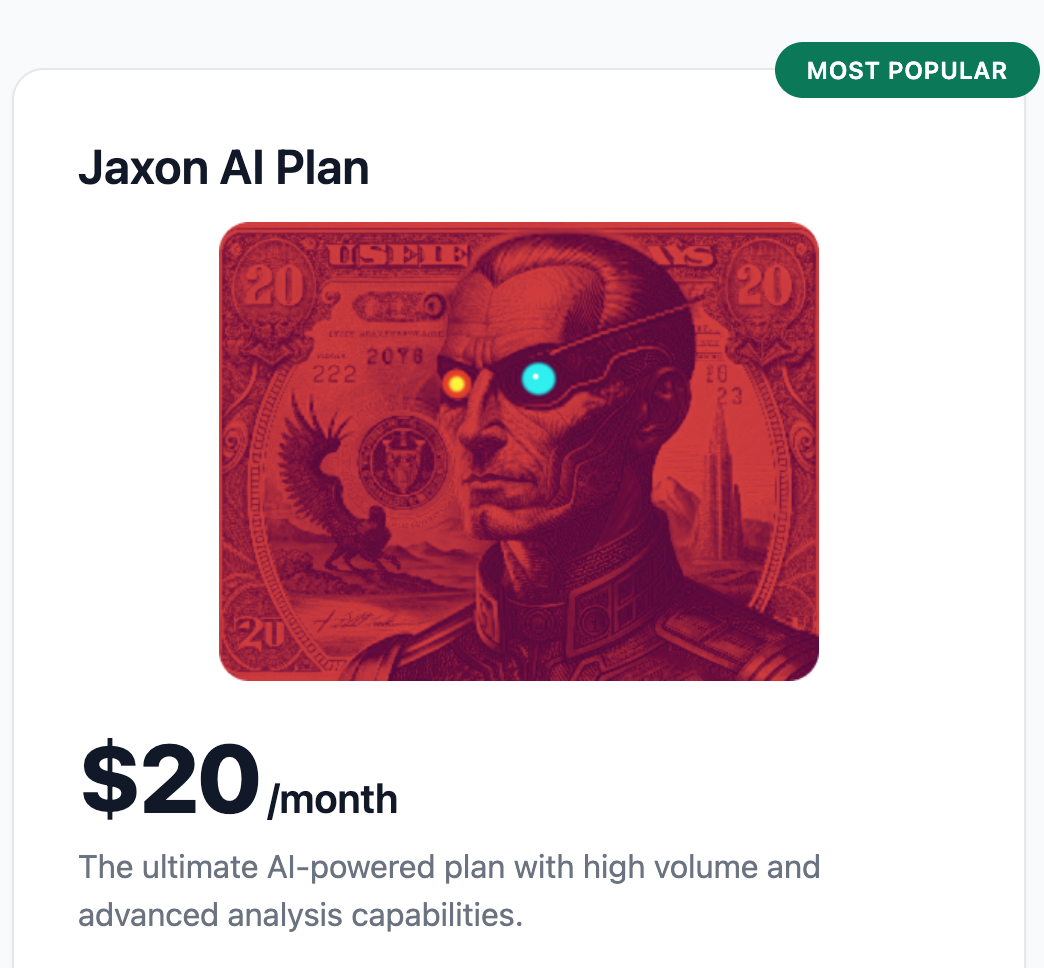
GetScreenshot has established itself as a powerful, scalable, and affordable screenshot API service. Whether you're a developer or a no-code enthusiast, GetScreenshot makes capturing and processing screenshots effortless. Now, with the introduction of Jaxon AI, GetScreenshot takes a giant leap forward by integrating AI-driven analysis into its screenshot capabilities.
What is Jaxon AI?
Jaxon AI is the latest feature added to the GetScreenshot API. This feature allows users to analyze the content of captured screenshots using AI. By passing a specific prompt via the aiprompt parameter, you can receive detailed AI-generated insights into the screenshot's content. The AI's analysis, embedded in the output as aiAnalysis, provides valuable data, such as design assessments, content evaluations, and more—all within the screenshot you capture.
How Jaxon AI Works
Jaxon AI operates by receiving a prompt you specify when making a screenshot request. This prompt is passed via the aiprompt parameter, guiding the AI on what to focus on during its analysis. The AI's findings are then returned within the aiAnalysis field of the output. It's important to note that the total input and output tokens combined are limited to 300, ensuring efficient processing.
Here's an example of how this works:
- Request:
https://api.rasterwise.com/v1/get-screenshot?url=https://www.apple.com&aiprompt=Analyze%20the%20design%20elements%20of%20this%20page- Response:
{
"status": "success",
"originUrl": "https://www.apple.com",
"pageStatus": 200,
"captureDate": "2024/08/31",
"captureHour": "16:32:40",
"aiAnalysis": "The screenshot showcases a promotional webpage likely from Apple, featuring several key design elements:\n\n1. **Color Scheme**: The dominant colors are light gray for the background and bold blue for the text and speech bubble elements. This contrast draws attention to the important information while maintaining a clean and modern look.\n\n2. **Typography**: The text utilizes a mix of font sizes and styles. The main message (\"Buy Mac or iPad for college\") is large and bold, emphasizing the promotion. Secondary messages are smaller but still clearly readable, maintaining visual hierarchy.\n\n3. **Imagery**: There are illustrations of a MacBook and iPad alongside printed images. This use of product visuals helps establish context and relevance to the promotional message.\n\n4. **Layout**: The design is symmetrical and centralizes the promotional content, making it easy to read and focus on. The use of speech bubbles creates a conversational tone, which can engage the viewer effectively.\n\n5. **Call to Action**: The \"Shop\" button is prominently placed and styled in a way that it stands out, inviting users to take action.\n\n6. **Icons and Graphics**: Additional small graphic elements (e.g., hearts, Apple logos) add personality to the page without overwhelming it. \n\n7. **Language and Localization**: The page includes Dutch text, indicating localization efforts to cater to specific audiences, enhancing user relevance.\n\nOverall, the design effectively combines clarity, engagement, and promotional appeal, aligning with Apple's branding style",
"screenshotImage": "https://storage.googleapis.com/getscreenshot-storage/imageCL2XNEGmq5.png"
}This example demonstrates how easy it is to capture and analyze a screenshot with Jaxon AI, providing instant insights directly from the image content.
Practical Applications of Jaxon AI
Jaxon AI opens up a world of possibilities for developers, marketers, and businesses. By enabling AI-driven analysis of screenshots, users can gain valuable insights into web design, content strategy, and user experience without manual review. Here are a few examples of how Jaxon AI can be utilized:
- Web Design Analysis: Assess the visual appeal and layout of web pages.
- Content Review: Ensure that key messages are prominently displayed and aligned with brand guidelines.
- User Experience Optimization: Analyze how well elements on a page are structured for usability and engagement.
By automating these processes, Jaxon AI saves time and enhances decision-making, making it a powerful tool for anyone involved in digital content creation and management.
Integrating Jaxon AI with GetScreenshot’s Zapier Integration
GetScreenshot’s powerful integration with Zapier allows you to create automated workflows, making it easy to incorporate Jaxon AI into your existing processes. By using Zapier, you can trigger a screenshot capture and AI analysis based on a variety of conditions, such as:
- Automatically capturing and analyzing a webpage when it’s updated.
- Sending the AI analysis to a Slack channel or email for quick team reviews.
- Creating detailed reports by combining screenshots and AI insights directly in Google Sheets or another app of your choice.
This seamless integration helps streamline your operations, letting you focus on what matters most—leveraging data to drive growth and innovation.
Managing Token Limits with Jaxon AI
Jaxon AI operates within a combined input and output token limit of 300 tokens. This means that the sum of the tokens used in your aiprompt and the AI's response (aiAnalysis) must not exceed this limit. Here's how you can effectively manage this constraint:
- Be Specific with Prompts: Use concise and focused prompts to minimize token usage.
- Limit the Scope of Analysis: If you need to analyze multiple aspects of a page, consider breaking it into separate requests.
- Optimize AI Responses: If the AI response is too lengthy, adjust the prompt to request a more summarized analysis.
By carefully crafting your prompts and managing the scope of analysis, you can maximize the utility of Jaxon AI while staying within the token limits.
Conclusion
Jaxon AI represents a significant advancement in the capabilities of GetScreenshot, combining the power of AI with the simplicity of a screenshot API. By enabling users to analyze and gain insights from their screenshots automatically, Jaxon AI streamlines workflows, enhances decision-making, and saves valuable time. Whether you're a developer looking to optimize web design, a marketer aiming to improve content strategy, or a business owner seeking to enhance user experience, Jaxon AI offers a powerful tool to meet your needs.
With seamless integration into GetScreenshot’s existing features and compatibility with Zapier, Jaxon AI is accessible and easy to incorporate into your automation processes. As digital content continues to grow in complexity, tools like Jaxon AI will become increasingly essential in staying ahead of the curve.
Ready to elevate your screenshot analysis? Start using Jaxon AI with GetScreenshot today and discover the insights hidden in your web captures.