Solving Puppeteer's "Execution Context Was Destroyed" Error: A Comprehensive Guide
Are you battling with the infamous "Execution context was destroyed, most likely because of a navigation" error in your Puppeteer scripts?
This error can turn seemingly simple automation tasks into frustrating debugging sessions. In this comprehensive guide, we'll not only help you understand why this error occurs but also provide you with battle-tested solutions to handle it effectively.
Understanding the Core Issue
Before diving into solutions, it's crucial to understand why this error occurs. The "Execution context was destroyed, most likely because of a navigation" error is fundamentally about timing and state management in browser automation.
Here's what's happening under the hood when Puppeteer executes your task.
What is an Execution Context?
In Puppeteer, each page operates within its own execution context - a sandbox where your JavaScript code runs. This context contains:
- References to DOM elements
- JavaScript variables and functions
- Event listeners and callbacks
- Page state information
When navigation occurs (whether through clicking a link, submitting a form, or calling page.goto()), the browser destroys the current context and creates a new one.
Any references or handles from the old context become invalid, leading to this error.
Common Trigger Scenarios
This error typically occurs when:
- Accessing stored element handles after navigation.
- Using page elements during navigation.
- Running scripts across page transitions.
- Handling multiple asynchronous operations during navigation.
The Basic Solution: Understanding waitForNavigation
The most straightforward way to handle navigation in Puppeteer is using the waitForNavigation() method. Let's understand how it works.
When you call this function, Puppeteer starts monitoring the page for specific lifecycle events that indicate navigation is taking place. Think of it as placing a sensor that detects when a page transition begins and when it completes.
Under the hood, waitForNavigation() creates a Promise that resolves certain conditions when they are met.
These conditions can include the page's 'load' event firing, the fully loaded DOM content, or network activity settling down to a specified threshold.
It's important to understand that browser navigation isn't instantaneous—it's a process that involves multiple stages: unloading the current page, requesting new content, receiving and parsing HTML, loading resources, and finally rendering the new page. waitForNavigation() helps you synchronize your script's execution with these stages by waiting for the conditions you specify before allowing your code to proceed.
This synchronization is crucial because, without it, your script might try to interact with elements that haven't loaded yet or are from the previous page context, leading to the "Execution context was destroyed" error.
async function basicNavigation(page) {
try {
// Wait for navigation before proceeding
await Promise.all([
page.waitForNavigation({ waitUntil: 'networkidle0' }),
page.click('.navigation-link')
]);
// Now safe to interact with the new page
await page.evaluate(() => {
// Your page interaction code
});
} catch (error) {
console.error('Navigation failed:', error);
}
}
Configuring waitForNavigation
The waitForNavigation method accepts several important options:
- waitUntil: Determines when navigation is considered complete:
'load': Waits for the load event (default)'domcontentloaded': Waits for the DOMContentLoaded event'networkidle0': Waits until there are no network connections for 500ms'networkidle2': Waits until there are ≤2 network connections for 500ms - timeout: Controls the maximum wait time:Specified in millisecondsUse 0 to disable the timeoutDefault is 30 seconds
- referer: Allows setting a custom referer header:Useful for sites that check navigation originMust be a valid URL string
const navigationOptions = {
// When to consider navigation complete
waitUntil: ['domcontentloaded', 'networkidle0'],
// Maximum time to wait (in milliseconds)
timeout: 30000,
// Optional referer header
referer: 'https://example.com'
};
await page.waitForNavigation(navigationOptions);
Common Pitfalls and Their Solutions
While waitForNavigation helps with basic scenarios, real-world applications often face more complex challenges, and this error might arise when some of the following scenarios occur.
Make sure your implementation isn't running into one of the following problems:
1. Race Conditions
In general, it's a good idea to let all promises resolve before you allow new navigation executions to happen. Avoid a lot of subsequent actions without properly allowing for navigation to resolve.
// ❌ Problematic approach
await page.click('.link');
await page.waitForNavigation(); // May miss navigation
// ✅ Correct approach
await Promise.all([
page.waitForNavigation(),
page.click('.link')
]);
2. Invalid Element Handles
Avoid trying to create navigational actions that operate on a lost context. Always ensure that you have syntactic clarity on what's available in the DOM when dispatching an action. And once again, when possible, try to waitForNavigation()cause
// ❌ Will fail after navigation
const button = await page.$('.button');
await page.goto('https://example.com');
await button.click(); // Error: Node is detached from document
// ✅ Correct approach
await page.goto('https://example.com');
const button = await page.$('.button');
await button.click();
3. Memory Leaks
Avoid writing undisciplined code that might cause memory complexity to explode since Puppeteer will likely miss the context or crash altogether.
// ❌ Memory leak potential
const elements = await page.$$('.item');
elements.forEach(async (element) => {
await page.evaluate(el => el.textContent, element);
});
// ✅ Clean approach
const texts = await page.$$eval('.item',
elements => elements.map(el => el.textContent)
);
Advanced Solutions for Complex Scenarios
When basic navigation handling isn't enough, we can employ more sophisticated strategies to execute actions through Puppeteer better. The following are a few strategies that allow you to deal with complex tasks in Puppeteer without running into errors such as the "Execution context was destroyed" error :
1. The Pre-Extraction Pattern
This pattern minimizes navigation issues by gathering data before any navigation occurs:
async function scrapeProducts(page) {
// Extract all necessary data first
const products = await page.$$eval('.product', products =>
products.map(product => ({
title: product.querySelector('.title').textContent,
url: product.querySelector('a').href,
price: product.querySelector('.price').textContent
}))
);
// Now safely process the data
const details = [];
for (const product of products) {
await page.goto(product.url);
const additionalInfo = await page.evaluate(() => ({
description: document.querySelector('.description').textContent,
specs: document.querySelector('.specifications').textContent
}));
details.push({ ...product, ...additionalInfo });
}
return details;
}
2. The Multi-Page Pattern
For complex workflows, using multiple pages use a multi-page pattern for better stability:
async function complexScraping(browser) {
const listPage = await browser.newPage();
const detailPage = await browser.newPage();
await listPage.goto('https://example.com/products');
// Extract links from list page
const links = await listPage.$$eval('a.product-link',
links => links.map(link => link.href)
);
// Use separate page for details
const products = [];
for (const link of links) {
await detailPage.goto(link);
const product = await detailPage.evaluate(() => ({
title: document.querySelector('.title').textContent,
price: document.querySelector('.price').textContent,
description: document.querySelector('.description').textContent
}));
products.push(product);
}
await listPage.close();
await detailPage.close();
return products;
}
3. The Context Refresh Pattern
When you need to navigate back and forth in a task, it's often a good idea to refresh the context so you're always operating on fresh context:
async function refreshableNavigation(page) {
const results = [];
async function getElements() {
await page.waitForSelector('.item');
return page.$$('.item');
}
let elements = await getElements();
for (let i = 0; i < elements.length; i++) {
// Process current element
const data = await page.evaluate(
el => el.textContent,
elements[i]
);
// Navigate to detail page
await Promise.all([
page.waitForNavigation(),
elements[i].click()
]);
// Process details
const details = await page.evaluate(() => ({
/* detail extraction logic */
}));
results.push({ data, details });
// Go back and refresh elements
await page.goBack();
elements = await getElements();
}
return results;
}
Putting It All Together: A Strategic Approach to Navigation Handling
When dealing with Puppeteer's "Execution context was destroyed" error, choosing the right strategy for your specific use case is important. Let's recap the key approaches and when to use each one:
Basic Navigation (Using waitForNavigation)
- Best for: Simple page-to-page navigation.
- Use when: You have straightforward navigation flows.
- Key advantage: Easy to implement and understand.
Pre-Extraction Pattern
- Best for: Data scraping and collection.
- Use when: You need to gather data from multiple pages.
- Key advantage: Minimizes navigation-related errors.
Multi-Page Pattern
- Best for: Complex workflows and parallel processing.
- Use when: You need to maintain reference data while navigating.
- Key advantage: Provides isolation between different operations.
Context Refresh Pattern
- Best for: Back-and-forth navigation.
- Use when: You need to return to previous pages frequently.
- Key advantage: Maintains data integrity across navigation.
Best Practices Checklist
✅ Always handle navigation promises properly.
✅ Use appropriate waitUntil conditions for your use case.
✅ Implement proper error handling and recovery.
✅ Clean up resources and handles when done.
✅ Validate page state after navigation.
✅ Consider performance implications of your chosen strategy.
Common Pitfalls to Avoid
❌ Don't store element handles across navigation.
❌ Avoid race conditions in navigation promises.
❌ Never assume navigation timing without verification.
❌ Don't mix navigation strategies without careful consideration.
Making the Right Choice
When deciding which approach to use, consider:
- Complexity of Your Task
- Simple navigation → Basic waitForNavigation
- Data collection → Pre-Extraction Pattern
- Complex workflows → Multi-Page Pattern
- Iterative navigation → Context Refresh Pattern
- Performance Requirements
- High-speed needs → Pre-Extraction Pattern
- Memory constraints → Context Refresh Pattern
- Parallel processing needs → Multi-Page Pattern
- Reliability Requirements
- Mission-critical → Multi-Page Pattern
- Data integrity focus → Pre-Extraction Pattern
- Recovery important → Context Refresh Pattern
By understanding these patterns and their appropriate use cases, you can effectively handle navigation in your Puppeteer scripts while avoiding the "Execution context was destroyed" error. Remember that these approaches aren't mutually exclusive - you can combine them as needed for your specific use case.
What if None of These Patterns or Strategies Work?
If none of these strategies work and you're still experiencing this issue or similar issues, simply try introducing an arbitrary wait in your script's execution.
In the past, I have successfully dealt with stubborn context errors by simply introducing a 1 or 2-second wait between tasks. This usually increases Puppeteer's tolerance to context switches or background changes that might not resolve in the immediate scope of your tasks.
Remember that Puppeteer is emulating a browser process. When interacting with any website, many sub-processes outside the current scope could be firing and modifying the underlying state.
Sometimes, waiting between tasks gives some buffer time for any unseen processes to resolve, increasing the reliability of scripts, which is particularly true when dealing with random websites (such as when you're crawling).
function wait(ms) {
return new Promise((resolve) => setTimeout(() => resolve(), ms));
}
// Execution code
await someMajorTask()
await wait(1000)
await someOtherMajorTask()
Having Problems with Puppeteer? Consider GetScreenshot API
While mastering Puppeteer can be rewarding, it often comes with its fair share of challenges. If you're looking for a simpler, more reliable solution for capturing screenshots, consider GetScreenshot API. As the most affordable (5 USD == 2500 Screenshots) screenshot API in the market, GetScreenshot offers a hassle-free alternative to dealing with complex Puppeteer scripts.
With GetScreenshot, you can:
- Capture high-quality screenshots of any web page
- Enjoy fast and reliable performance
- Benefit from easy integration with your existing projects
- Save time and resources on maintenance and troubleshooting
Don't let Puppeteer errors slow you down. Visit GetScreenshot API and learn about our easy-to-use and reliable screenshot service.
Whether you're a developer, marketer, or business owner, GetScreenshot has the tools you need to capture the web with confidence.
While understanding and resolving Puppeteer errors like "Execution context was destroyed" is valuable knowledge, sometimes the most efficient solution is to leverage a specialized service. GetScreenshot API offers the perfect balance of simplicity, affordability, and reliability for all your web capture needs.