Stay Ahead of the Game: Spy on Your Competitors with Automated Screenshots

Hey there, savvy business owner! We know the competition out there can be as fierce as a jungle full of wild animals. But what if we told you there's a nifty way to keep an eye on your competitors' moves without turning into a full-time stalker? That's where automated screenshots come into play, and trust us, they're your new best friend in the world of business, especially when you pair them up with Zapier.
Why Keep Tabs on Competitors?
Before we dive into the juicy stuff, let's quickly chat about why you should care about your competitors:
- Market Smarts: Knowing what your competitors are up to helps you stay in the loop about market trends and what your customers are buzzing about.
- No Surprises: When your competitors change prices or launch new products, you don't want to be caught off guard. It's like getting a heads-up in a game of poker.
- Strategic Moves: Having the inside scoop on your competitors' strategies lets you plan your own moves better.
- Opportunity Knocks: If your competitors are leaving gaps in their offerings, that's your chance to swoop in and shine.
Automated Screenshots: Your Covert Operative with Zapier
Now, let's spill the beans on how to become the James Bond of competitor monitoring, all thanks to automated screenshots and the magic of Zapier:
Step 1: Pick Your Rivals
Start by picking the competitors you want to keep an eye on. Think of them as the players in your business game.
Step 2: Highlight the Good Stuff
Identify the web pages that hold the juiciest info – product pages, pricing pages, blog posts, you name it.
Step 3: Get Sneaky with Automated Screenshots via Zapier
Here's where the magic happens. Enter GetScreenshot – your secret weapon for automated screenshots. With the help of Zapier, set up a sneaky schedule for taking screenshots from your rivals' chosen web pages.
- Timing is Key: Choose how often you want to snag those screenshots. Daily, weekly, or monthly, it's your call.
- Ping-Pong Notifications: Set up notifications so that those screenshots land right in your inbox or your team's Slack channel.
Step 4: The Recon Phase
Take a peek at the screenshots you've gathered:
- Snoop on Product Updates: Spot changes in your rivals' product listings, descriptions, or features.
- Price Detective: Keep your eyes peeled for any price changes, discounts, or flashy promotions.
- Content Clues: Check out their blog posts and content updates to decode their marketing game plan.
- Design Detectives: Notice any facelifts to their website design or user experience.
Step 5: Compare, Compete, Conquer
After your reconnaissance mission, compare the data with your own strategies:
- Price Wars: If they've tinkered with prices, decide if it's time for you to join the battle.
- Product Power-Up: Find ways to up your game based on what your rivals are up to.
- Marketing Makeover: Adjust your marketing strategy to take on your competitors like a pro.
- Innovation Station: Get inspired to innovate and stay a step ahead.
Conclusion: Be the Sneaky Winner
In a dog-eat-dog world, staying informed about your competitors is your secret sauce. Automated screenshots are your stealthy sidekick that saves you time and effort. So, no more playing catch-up! Get started with automated screenshots using Zapier and GetScreenshot, and become the ninja of your industry. Time to conquer the competition with the power of Zapier and screenshots